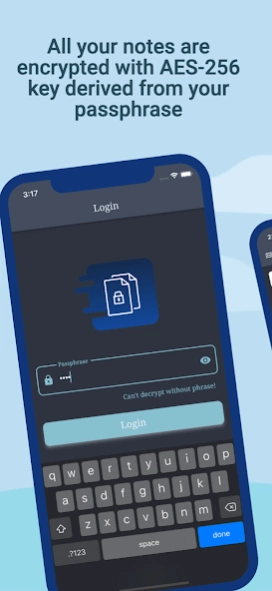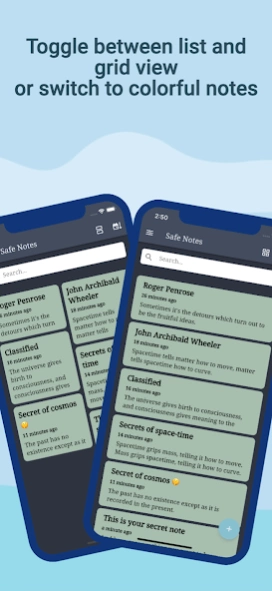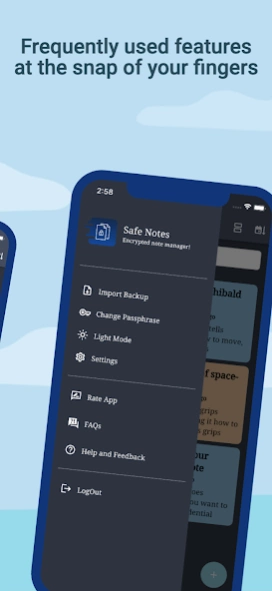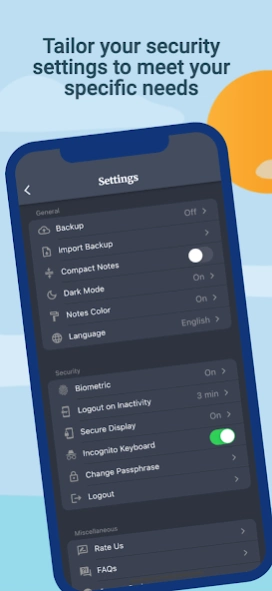Safe Notes - Encrypted Notepad 2.3.0
Free Version
Publisher Description
Safe Notes - Encrypted Notepad - Encrypted, Private note manager
★ Safe Notes is an open-source project that aims to provide an encrypted, private note manager.
★ Employs rigorously tested AES-256 encryption standards to encrypt your notes.
★ Incognito Keyboard
★ Brute-force protection
★ Protection against data snooping via adb
★ Android background snapshot protection
★ Inactivity guard
★ Automated encrypted backup
★ Arctic Nord style dark and light theme
★ Customization for colorful notes
★ Seamless migration to new device. Use the backup to move your data from one device to another device.
★ Safe Notes provides ultimate security - you don't have to trust us, or any other third party because everything is done locally on your phone.
★ Contrary to the ongoing frenzy of "move everything to cloud" we believe in "localization of user data" giving you the control of your data and not some third-party cloud service provider.
★ Completely anonymous, no inbound and outbound requests.
--- How it works ---
★ Safe Notes encrypt each note with a unique AES-256 symmetric key derived from your passphrase and randomly generated salt.
★ If an attacker tries to brute-force your encrypted notes it will take "Trillions Upon Trillions years" in contrast, the universe has only existed for 15 billion years. (You must use strong and long passphrase).
★ AES-256 is symmetric key encryption that is quantum-resistant, i.e. it isn't vulnerable to quantum computers.
★ Everything is stored locally on the user's device.
★ Your passphrase is never stored on the device, it gets purged as soon as you exit the app.
★ We can't decrypt your notes even if we wanted to. That gives you the ultimate security, but it also means that a lost passphrase can never be recovered.
★ Safe Notes is an open-source, not-for-profit project.
About Safe Notes - Encrypted Notepad
Safe Notes - Encrypted Notepad is a free app for Android published in the PIMS & Calendars list of apps, part of Business.
The company that develops Safe Notes - Encrypted Notepad is Trisven Networks. The latest version released by its developer is 2.3.0.
To install Safe Notes - Encrypted Notepad on your Android device, just click the green Continue To App button above to start the installation process. The app is listed on our website since 2023-04-30 and was downloaded 2 times. We have already checked if the download link is safe, however for your own protection we recommend that you scan the downloaded app with your antivirus. Your antivirus may detect the Safe Notes - Encrypted Notepad as malware as malware if the download link to com.trisven.safenotes is broken.
How to install Safe Notes - Encrypted Notepad on your Android device:
- Click on the Continue To App button on our website. This will redirect you to Google Play.
- Once the Safe Notes - Encrypted Notepad is shown in the Google Play listing of your Android device, you can start its download and installation. Tap on the Install button located below the search bar and to the right of the app icon.
- A pop-up window with the permissions required by Safe Notes - Encrypted Notepad will be shown. Click on Accept to continue the process.
- Safe Notes - Encrypted Notepad will be downloaded onto your device, displaying a progress. Once the download completes, the installation will start and you'll get a notification after the installation is finished.